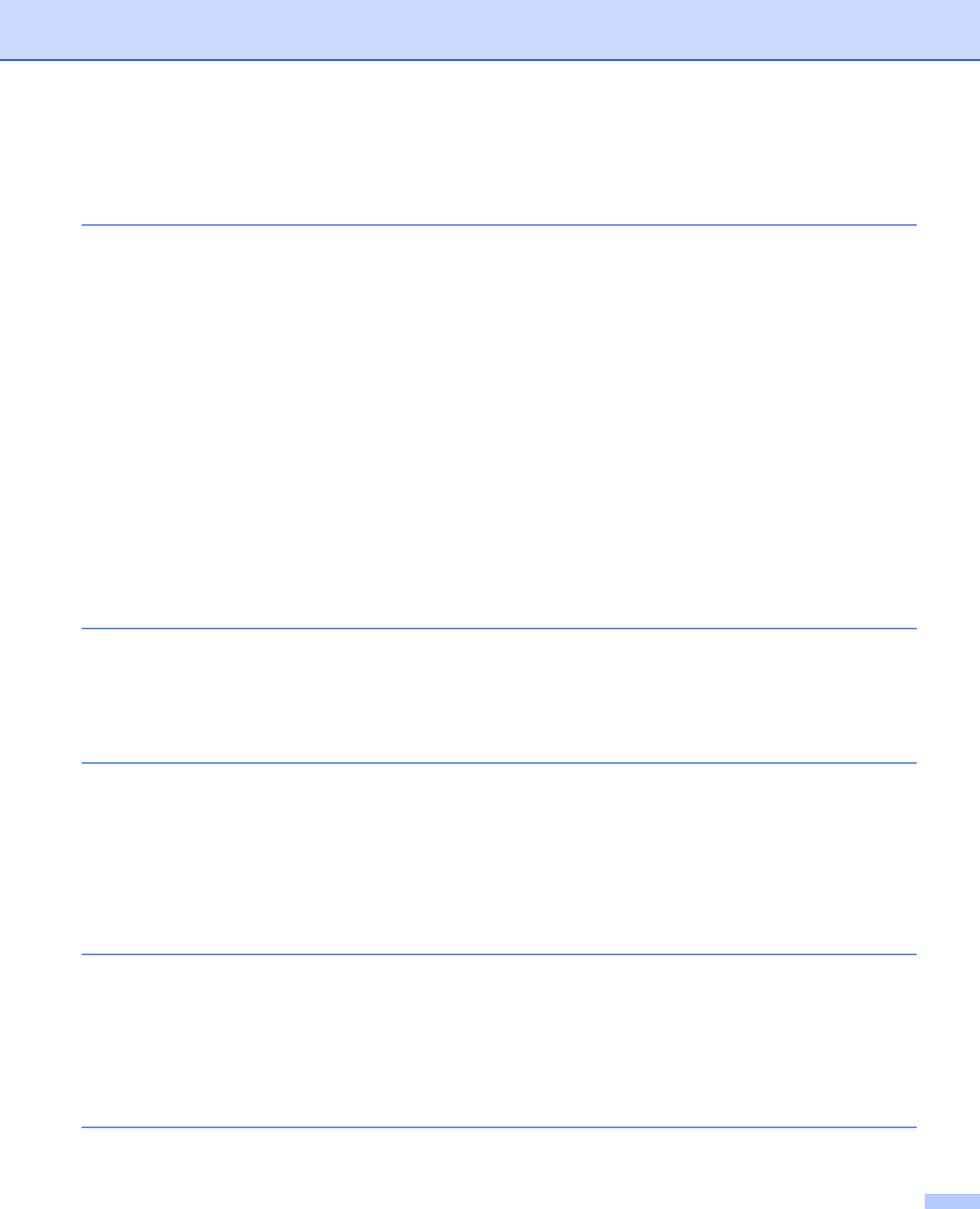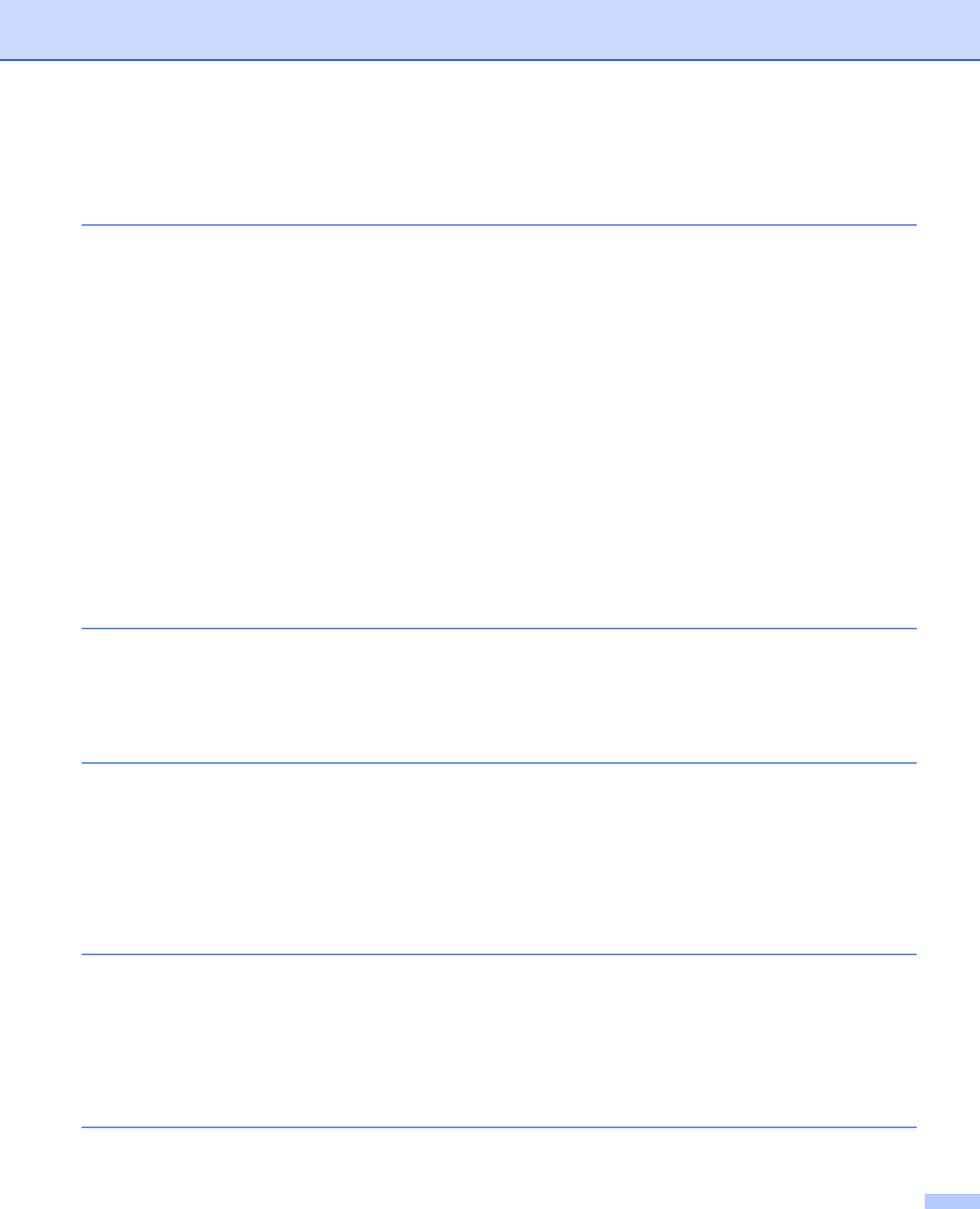
x
Table of Contents
1 General Information 1
Using the Documentation ..........................................................................................................................1
Symbols and Conventions Used in the Documentation ......................................................................1
About This Machine...................................................................................................................................2
Control Panel Overview (ADS-1000W)......................................................................................................3
Control Panel Overview (ADS-1500W)......................................................................................................5
2.7" Touchscreen LCD ........................................................................................................................6
Basic Operation...................................................................................................................................8
Change the Keyboard Setting .............................................................................................................9
Set the Backlight Brightness................................................................................................................9
Set the Dim Timer for the Backlight.....................................................................................................9
Memory....................................................................................................................................................10
Volume ....................................................................................................................................................10
Select Your Language .............................................................................................................................13
Set the Date and Time (ADS-1500W only)..............................................................................................16
Automatic Daylight Saving Time..............................................................................................................16
Set the Time Zone ...................................................................................................................................19
Sleep Mode .............................................................................................................................................22
Auto Power Off ........................................................................................................................................25
2 Document Specifications 28
Acceptable Documents............................................................................................................................28
Unacceptable Documents........................................................................................................................30
Receipt Carrier Sheet Recommendations ...............................................................................................31
Unacceptable Receipts............................................................................................................................32
3 Scan Preparation 33
Set Up Your Scanner...............................................................................................................................33
Load Documents......................................................................................................................................34
Standard-size Documents .................................................................................................................34
Business Cards .................................................................................................................................36
Documents Longer than Letter Size..................................................................................................37
Receipts.............................................................................................................................................38
Plastic Cards .....................................................................................................................................40
4 Prepare Your Network 41
Before Scanning ......................................................................................................................................41
Before Network Scanning........................................................................................................................42
Network License (Windows
®
)............................................................................................................42
Configure Network Scanning for Windows
®
......................................................................................42
Configure Network Scanning for Macintosh ......................................................................................45
Launch the BRAdmin Utility (Windows
®
)...........................................................................................48
5 Scan Using Your Computer 49
Change the User Interface of ControlCenter4 (Windows
®
).....................................................................49